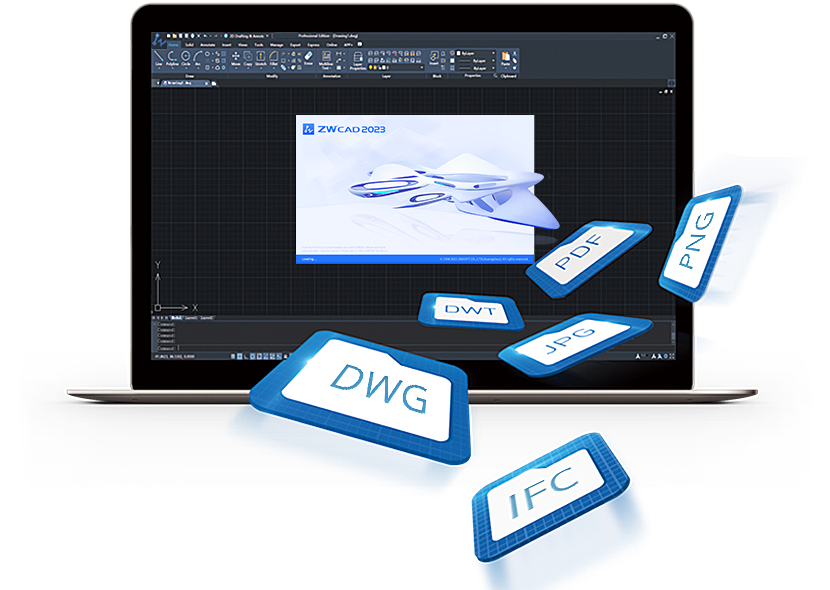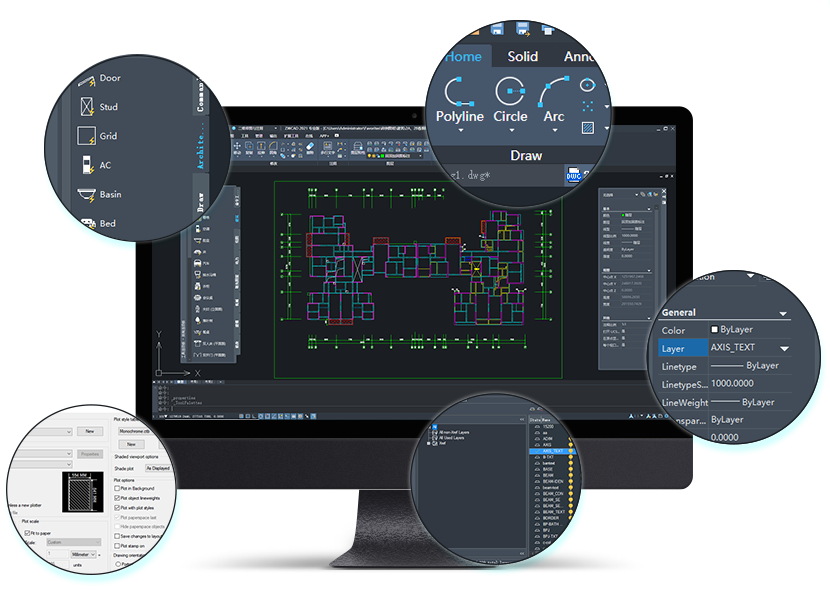Zero Switching Costs
What’s New in ZWCAD 2026
Explore our improvements in efficiency, functionality, interface and 3D modeling.
Trial version is now available for a 30-day trial.
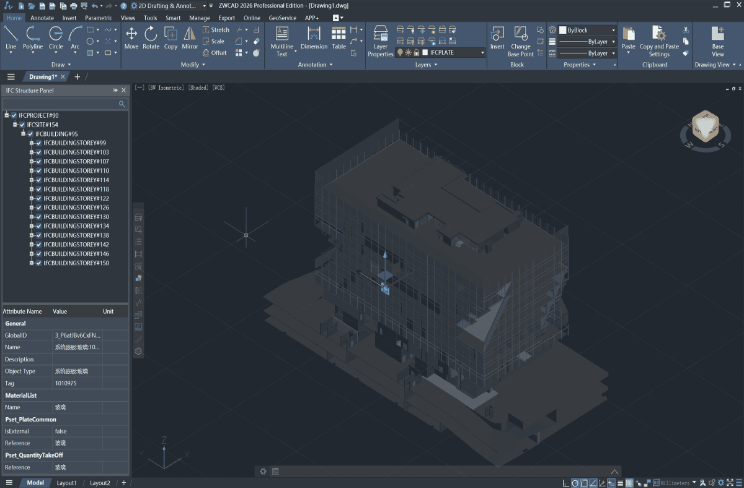
IFC Import, Edit, Export
Enhanced IFC format support enables component filtering for import and custom attribute export, combined with structure tree intelligent retrieval and reference attachment to improve multi-disciplinary collaboration efficiency and model reuse.
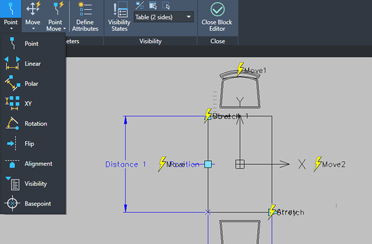
Flexiblock
Speed up your workflow with Flexiblock that contains parameters and actions. Plus, It can be created or edited to fit your needs.
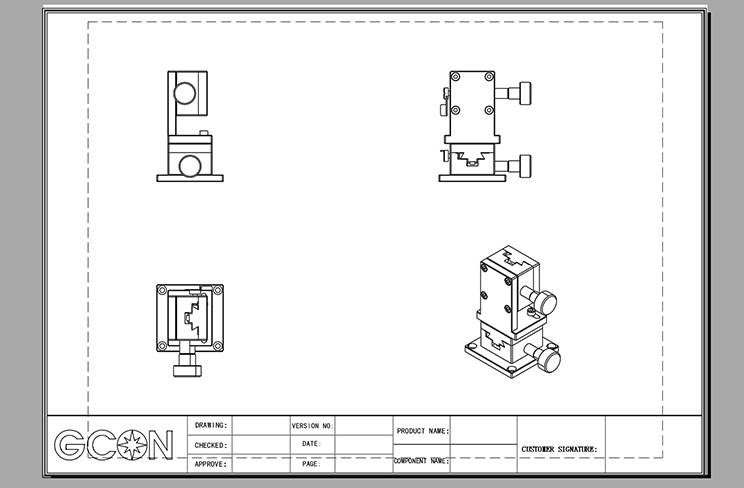
Drawing View
Quickly create 2D drawings with multiple views including base views, as well as orthogonal and isometric projected views from 3D models.
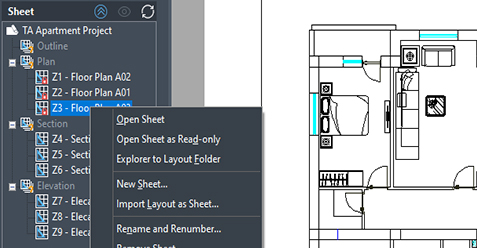
Sheet Set Manager
View, access, manage, and plot multiple drawings. All of them can be done in one panel.
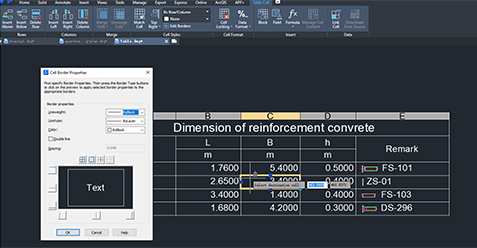
More Powerful Table Tool
Edit the table from context menu in ribbon directly. Satisfy your various needs with new functions like Match Cell and Block Insertion.

Efficiency Improvement
Faster in operations like select, delete, and 3D render.
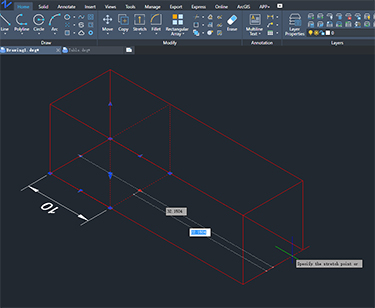
Edit a 3D Entity Using Grips
Change a 3D entity’s shape easily by dragging the grips.

Compatible with 3D Mouse
Carry on frequently-used commands on a 3D mouse from 3Dconnexion® by binding them to the mouse buttons. No need to type them out anymore.
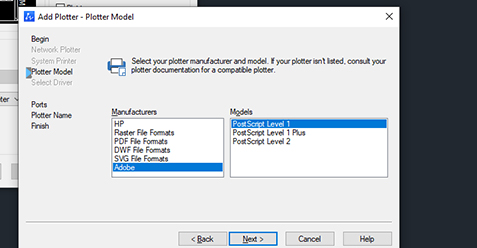
Support Export of EPS Files
Export EPS files easily with the addition of Adobe® PostScript plotter.
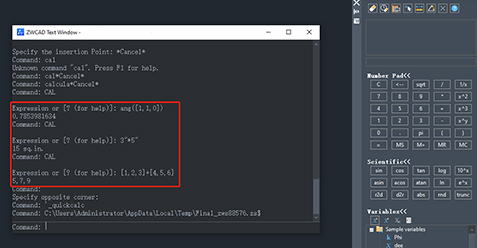
Enhanced Calculator
Do more complex work and develop more powerful add-ons. It now supports UK units and vector operations, and can identify more functions and variables.
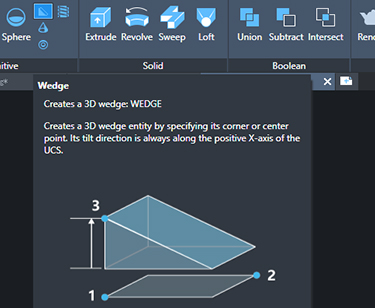
New Tooltip in Ribbon
An image will appear along with the text when you hover your mouse over a button, so you can find what you need within seconds.
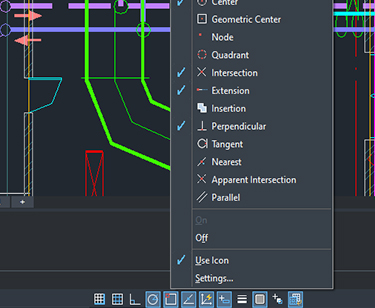
Quick Menu for Object Snap
Choose Object Snap type easily on the quick right-click menu without additional steps.
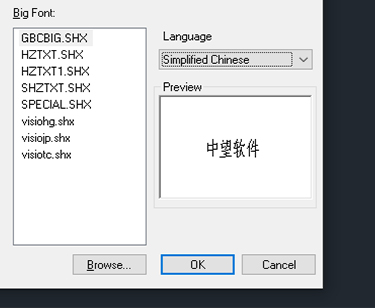
Preview Window
Check if the selected font can replace the lost font successfully in Preview Window.
Reach Us
For inquiries and concerns, please contact us:
88 Shaw Blvd., Brgy. Oranbo, Pasig City
GLOBE(+632)
7001-1528|7001-1588
7955-6064
PLDT(+632)
8631-1600|8631-1955
inquiry@northlinkph.com